I'm trying to update an old Web Forms application to use the new model binding features added in 4.5, similar to the MVC binding features.
I'm having trouble making an editable FormView that presents a single model that contains simple members plus a member that is a collection of other models. I need the user to be able to edit the simple properties of the parent object and the properties of the child collection.
The problem is that the child collection (ProductChoice.Extras) is always null after model binding when the code is trying to update the model.
Here are my models:
[Serializable]
public class ProductChoice
{
public ProductChoice()
{
Extras = new List<ProductChoiceExtra>();
}
public int Quantity { get; set; }
public int ProductId { get; set; }
public List<ProductChoiceExtra> Extras { get; set; }
}
[Serializable]
public class ProductChoiceExtra
{
public int ExtraProductId { get; set; }
public string ExtraName { get; set; }
public int ExtraQuantity { get; set; }
}
And my user control code behind:
public partial class ProductDetails : System.Web.UI.UserControl
{
private Models.ProductChoice _productChoice;
protected void Page_Load(object sender, EventArgs e)
{
_productChoice = new Models.ProductChoice()
{
Quantity = 1,
ProductId = 1
};
_productChoice.Extras.Add(new Models.ProductChoiceExtra()
{
ExtraProductId = 101,
ExtraName = "coke",
ExtraQuantity = 1
});
_productChoice.Extras.Add(new Models.ProductChoiceExtra()
{
ExtraProductId = 104,
ExtraName = "sprite",
ExtraQuantity = 2
});
}
public Models.ProductChoice GetProduct()
{
return _productChoice;
}
public void UpdateProduct(Models.ProductChoice model)
{
/* model.Extras is always null here, it should contain two ProductChoiceExtra objects */
if (TryUpdateModel(_productChoice) == true)
{
}
}
}
My control markup:
<div id="selectOptions">
<asp:FormView runat="server" ID="fvProductSelection" DefaultMode="Edit"
ItemType="Models.ProductChoice"
SelectMethod="GetProduct"
UpdateMethod="UpdateProduct" >
<EditItemTemplate>
<asp:linkbutton id="UpdateButton" text="Update" commandname="Update" runat="server"/>
<asp:HiddenField runat="server" ID="ProductId" Value="<%# BindItem.ProductId %>" />
<asp:TextBox Text ="<%# BindItem.Quantity %>" ID="Quantity" runat="server" />
<asp:Repeater ID="Extras" ItemType="Models.ProductChoiceExtra" DataSource="<%# BindItem.Extras %>" runat="server">
<ItemTemplate>
<asp:HiddenField Value="<%# BindItem.ExtraProductId %>" ID="ExtraProductId" runat="server" />
<asp:Label Text="<%# BindItem.ExtraName %>" ID="Name" runat="server" />
<asp:TextBox Text="<%# BindItem.ExtraQuantity %>" ID="Quantity" runat="server" />
</ItemTemplate>
</asp:Repeater>
</EditItemTemplate>
</asp:FormView>
</div>
I have tried making the Extras property a BindingList rather than a List but it didn't make any difference, the Extras collection isn't bound in the UpdateProduct method.