How to move the close button at the right side in JvTabBar1 (JVCL component)?
In this component does not provide a choice of accommodation side.
How to move the close button at the right side in JvTabBar1 (JVCL component)?
In this component does not provide a choice of accommodation side.