I've been trying to add a single text input field to every item in the cart and submit that user input to product's meta info. It's been 2 days and I haven't succeeded yet.
My objective is to:
- Take input from user for every item added to the cart.
- Display that input in the order's meta info.
- Display that input in confirmation email sent to the customer.
So far, I have copied the template file to my theme and added an input field inside a cell. I'm having trouble with the hooks, learned about hooks I will need from WooCommerce Product Gift Wrap plugin as indicated in this woocommerce issue.
Code I added to the cart.php template copied in my theme directory :
$input_url_data = '<div class="input-url"><input type="text" name="cart-url" value="" title="" class="input-text cart-url text" /></div>';
echo apply_filters( 'woocommerce_add_cart_item_data', $input_url_data, $cart_item_key );
Code I added to my theme's functions.php :
add_filter( 'woocommerce_add_cart_item_data','add_cart_item_data', 10, 2 );
add_filter( 'woocommerce_get_cart_item_from_session','get_cart_item_from_session', 10, 2 );
add_filter( 'woocommerce_get_item_data','get_item_data', 10, 2 );
add_filter( 'woocommerce_add_cart_item','add_cart_item', 10, 1 );
add_action( 'woocommerce_add_order_item_meta','add_order_item_meta', 10, 2 );
function add_cart_item_data( $cart_item_meta, $product_id ) {
$input_url_key = "";
$input_url_data['inputurl'] = $input_url_key;
return $input_url_data;
}
function get_cart_item_from_session( $cart_item, $values ) {
if ( ! empty( $values['inputurl'] ) ) {
$cart_item['inputurl'] = true;
}
return $cart_item;
}
function get_item_data( $item_data, $cart_item ) {
if ( ! empty( $cart_item['inputurl'] ) )
$item_data[] = array(
);
return $item_data;
}
function add_cart_item( $cart_item ) {
if ( ! empty( $cart_item['inputurl'] ) ) {
}
return $cart_item;
}
function add_order_item_meta( $item_id, $cart_item ) {
if ( ! empty( $cart_item['inputurl'] ) )
woocommerce_add_order_item_meta( $item_id, __( 'URL by buyer', 'custom_input_url' ), __( 'Yes', 'custom_input_url' ) );
}
Documentation about hook woocommerce_add_cart_item_data isn't very helpful and I'm stuck at this. How do I proceed?