Problem:
After starting ratpack application under netbeans IDE there's no way to stop it.
Steps to reproduce
Checkout project: https://github.com/akhikhl/ratpack-helloworld.git
Start netbeans 7.4 (Gradle Support IDE plugin must be installed)
Open project ratpack-helloworld
Invoke menu command "Run/Run Project" - gradle task starts nicely, app waits on port 5050.
Now try to stop it:
- There's no task for stopping ratpack app
- Ctrl+Break has no effect
- menu command "Run/Stop Buid/Run..." has no effect
- when clicking "Cancel Running Task button, IDE asks "Are you sure you want to cancel...", then it reports "Build failure", but run task is still running.
Workaround
Restarting IDE kind of solves the problem, but eliminates fun factor from using ratpack.
Question
Any ideas on how to stop ratpack under netbeans the legitimate way?