I have a carousel menu, see the screenshot below:
When I click on "Macchine" the <div> containing a big image appears (in the example the big green image with the number 1). Besides a table with thumbnails is generated automatically below in another <div> through JQuery. I would like that when I click on a thumbnail, a bigger version of the same image appears in the carousel menu.
This is the part of the carousel menu:
<div class="container">
<div id="demo">
<ol>
..........
<li id="macchine">
<h2><span>Macchine</span></h2>
<div class="slideshow" id="kenburns"><img id="img-macchine" alt="1"
src="1.gif"></div>
<p class="ap-caption">Macchine</p>
</li>
.......
</ol>
</div>
</div>
This is the JQuery code I used for changing the image in the carousel menu when clicking on a thumbnail (with id=img1):
<script>
$(document).ready(function() { // when the document is loaded
var img;
$('#img1').click(function() {
img = 'produzione1.gif';
$('#macchine img').attr("src", img);
return false;
});
});
</script>
I also tried using '$('#img-macchine').attr("src", img); (They should be equivalent for identifying the image).
I stored the source path of the image that has to be loaded, in the img variable, then I use the attr() method in jquery but when I click on the thumbnail the image in the carousel doesn't change. (I used a completely different image so that the change would be easier to notice). Nothing happens apparently. Am i doing anything wrong? Can you help me to solve the problem? (Of course the path of the image that has to be loaded is correct).