I am pretty new to JSF and facelets programming, I have followed the instructions in this link How to include another XHTML in XHTML using JSF 2.0 Facelets? to use the <ui:include> tags but strangely i see that the <ui:include> is not working on the page. The tag is showing as is on the rendered xhtml page.(sreenshot attached). My guess it that the ui tag lib is not being picked up. but am not sure where to check.
My config: WAS 8.5 with stock apache myfaces JSF 2.0 implementation.