Looking at the revision graph provided by Tortoise Git I found a series of commits that all show an orphaned branch being merged into it. A little more investigation showed that the root commit of these orphaned branches was in fact the untracked files commit of some stashes that were merged into our development branch by one of our team members. All of the orphan branches shown in the revision graph were from the same team member so it was clear it was a result of something she was doing in her Git repository management process which appears to have included using the "Merge To " selection from the context menu for a stash shown in the stash list dialog.
I have been searching the interweb for help on how to "remove" or otherwise clean up these untracked file commits from our branch to in turn clean up our revision graph to not show these orphan branches. As of now I haven't been able to find anything. To the best of my determination I cannot see any adverse effects on the actual code base at the branch heads that include these orphan branches but would still like to remove or undo them to clean up the history and view provided by the revision graph. Any suggestions or insight into the situation we have or comment on other possible complications that might stem from it that we haven't considered would be much appreciated.
thanks for the time, Mike