I am trying to update my Object Context of a legacy project that we have. I don't know if it is a bug or something else, but even if we explicitly tell Visual Studio to use version 4 of EF, it updates to version 5 messing everything up. Always I have to go back to Visual Studio 2012 and make my changes. Is there a reason for that?