for(int i=0;i<45;i++){
textView[i]=new TextView(context);
iInflateGoesHere.addView(stringArray[i]);//iInflateGoesHere is a horizontal LinearLayout
textView[i].setText(" "+i);
}
the result is : so it goes to the end of the line , tries to fit "22" and you can see the result on the screenshot.
of course, showing numbers is not my aim, I want to add strings from array so it will look like normal text - when one line ends, text should go from the start of next line.
How can I acheive that - so number 22 will go from the start of line 2 ?