We are using TFS 2012 with a SCRUM Template. We have 9 custom columns in our Product backlog board in TFS 2012. How do I get the Column name for each Product Backlog Item using the TFS API libraries?
eg.
WorkItemCollection wic = workItemStore.Query(wiql);
foreach (WorkItem wi in wic)
{
//This is not the right property, only values such as New, Committed, Done.
var notColumnName = field.State;
}
Our column names do not align to the State value when I view "Customize Columns" therefore I can't use the value of WorkItem.State. I'm unsure if this is correct or not, it was setup by our architect to work this way and that's what we have.