In your case you need to use NSMutableAttributedString.
NSMutableAttributedString *attString = [[NSMutableAttributedString alloc] initWithString: @"monkey goat"];
UILabel *testingLbl = [[UILabel alloc] init];
testingLbl.frame = CGRectMake(50, 100, 200, 30);
[attString addAttribute: NSForegroundColorAttributeName value: [UIColor redColor] range: NSMakeRange(0,6)];
[attString addAttribute: NSFontAttributeName value: [UIFont fontWithName:@"Helvetica" size:15] range: NSMakeRange(0,6)];
[attString addAttribute: NSFontAttributeName value: [UIFont fontWithName:@"Didot" size:24] range: NSMakeRange(7,4)];
testingLbl.attributedText = attString;
[self.view addSubview:testingLbl];
And also this is the best site for find any custom controllers, Bye the way in your case fine UILabel with source code: