I can't get a basic sender app set up. I've tried the CastHelloText sender example, put in my own AppId and get an error immediately after chrome.cast.requestSession() is called when I select my device from the top-right Google Cast extension button. My receiver is based off of Cast-Simple-Receiver. I've done the whole unplugging power/plugging back in thing to restart ChromeCast, but that doesn't resolve my issue.
Resources out there seem kind of slim at the moment, but is there a place that explains everything in-depth without having to jump from site to site? Also, take a look at the image I've attached. I can't figure out what that other URL is supposed to be.
My specific error from the requestSession() looks like this:
{code: "session_error", description: "NOT_FOUND", details: null}
EDIT: I've verified that I can connect to the default chrome.cast.media.DEFAULT_MEDIA_RECEIVER_APP_ID but my receiver app can't be connected to. I've registered my device and restarted it multiple times. I've now removed it and am trying to re-register it to see if that helps (even though it said it was ready for dev).