I'm using angular-ui's select2 directive. In terms of functionality it's working fine (after some hair pulling) but I just realized that what I did to make it work is now preventing select2 from displaying the selected value.
<select
ui-select2
id="entityDropDown"
ng-model="selectedUser"
ng-value="users[selectedUser].name"
ng-change="getUserInfo(users[selectedUser])">
<option></option>
<option ng-repeat="user in users" ng-value="{{$index}}" value="{{user.name}}">{{user.name}}</option>
</select>
At first I was using ngOptions, but it isn't compatible with Select2 so I had to use ngRepeat. My ngRepeat needs to send the selected user Object to a function on change. To accomplish this I had to use ng-value or value to bind the selected user $index to the select elements ng-modal selectedUser from there I could look up the object in users based on the index. BUUUT, now that's I've given my options the $index, the value returned to select2 doesn't make sense I guess and it's just giving me my place holder.
.run(['uiSelect2Config', function(uiSelect2Config) {
uiSelect2Config.placeholder = "Click here";
uiSelect2Config.dropdownAutoWidth = true;
}]);
I tried giving the select element it's own ng-value to kind of do what the ngChange was doing and look up the selected users name....but yea that didn't work out.