Firefox and Chrome seem to appear with different font-sizes.
html:
<div id="gallery-section" class="section">
<div id="gallery-section-inner" class="inner">
<div class='gallery-post'>
<div class="thumbnail"></div>
<div class='gallery-excerpt'><p>This is some random text witch shows in photo description. text witch shows in photo description.</p> </div>
</div>
</div>
</div>
CSS:
.gallery-post {
width:170px;
background-color:white;
float:left;
font-family:'Open Sans';
margin-left:1.5em;
border:1px solid #e0e0e0;
}
.gallery-excerpt {
text-align:left;
float:left;
background-color:#EDEDED;
width:150px;
min-height:100px;
border:1px solid #e0e0e0;
font-size:12px;
border-top:none;
color:#535353;
-moz-box-sizing: border-box;
-webkit-box-sizing:border-box;
box-sizing: border-box;
margin-left:10px ;
margin-bottom:10px;
padding:1em 1em 0em 1em;
}
.thumbnail {
width:150px;
height:170px;
border:1px solid #e0e0e0;
margin-left: auto ;
margin-right: auto ;
margin-top:10px;
}
Visualization:
code: jsfiddle