I'm trying to trigger a function when I toggle a pane.
I cannot find a way to "listen" to on click method of these little buttons (red circles of the picture). This is what I tried for the west button:
$('.ui-layout-toggler.ui-layout-toggler-west.ui-layout-toggler-open.ui-layout-toggler-west-open').click(function(){
alert('test');
});
But when I click it, my alert doesn't pop up (but the pane hides/shows). Using F12 I have this html:
<div id="" class="ui-layout-toggler ui-layout-toggler-west ui-layout-toggler-open ui-layout-toggler-west-open" title="Fechar" style="position: absolute; display: block; padding: 0px; margin: 0px; overflow: hidden; text-align: center; font-size: 1px; cursor: pointer; z-index: 1; visibility: visible; height: 48px; width: 6px; top: 174px; left: 0px;"></div>