Is there a way to get a row that is in edit mode?
I know I can get it here - (void)tableView:(UITableView *)tableView commitEditingStyle:(UITableViewCellEditingStyle)editingStyle forRowAtIndexPath:(NSIndexPath *)indexPath
but how do I get it out side of this method?
NSIndexPath *indexPath = [self.tableView indexPathForSelectedRow]; doesn't work as it returns NULL...
When I mean edit mode that means the row has shifted to the left and shows Delete at the right hand side...
Thanks in advance.