I wat to run a jquery-ui effect called "shake" on a input tag:
$("#myInput").effect("shake");
I gave the input tag a new size in the included css file:
height: 25px;
width: 250px;
The effect runs fine, but during the effect, the input tag has the default size until the effect is over. Then, it gets big again.
Where is the error? Is it a bug in jquery-ui?
picture during the effect.