I am a fan of Linux but due to bad Intel wireless drivers in Linux, I had to switch to Windows 7. I have installed Cygwin in Windows and want to configure SSH to remotely connect to my laptop.
I searched with Google and found information for installing openssh server on Win 7, but I am getting the following error when running ssh-host-config:
bala@bala-PC ~ $ ssh-host-config yes *** Info: Creating default /etc/ssh_config file *** Query: Overwrite existing /etc/sshd_config file? (yes/no) yes *** Info: Creating default /etc/sshd_config file *** Info: Privilege separation is set to yes by default since OpenSSH 3.3. *** Info: However, this requires a non-privileged account called 'sshd'. *** Info: For more info on privilege separation read /usr/share/doc/openssh/READ ME.privsep. *** Query: Should privilege separation be used? (yes/no) no *** Info: Updating /etc/sshd_config file *** Warning: The following functions require administrator privileges! *** Query: Do you want to install sshd as a service? *** Query: (Say "no" if it is already installed as a service) (yes/no) yes *** Query: Enter the value of CYGWIN for the daemon: [] *** Info: On Windows Server 2003, Windows Vista, and above, the *** Info: SYSTEM account cannot setuid to other users -- a capability *** Info: sshd requires. You need to have or to create a privileged *** Info: account. This script will help you do so. *** Warning: The owner and the Administrators need *** Warning: to have .w. permission to /var/run. *** Warning: Here are the current permissions and ACLS: *** Warning: drwxr-xr-x 1 bala None 0 2010-01-17 22:34 /var/run *** Warning: # file: /var/run *** Warning: # owner: bala *** Warning: # group: None *** Warning: user::rwx *** Warning: group::r-x *** Warning: other:r-x *** Warning: mask:rwx *** Warning: *** Warning: Please change the user and/or group ownership, *** Warning: permissions, or ACLs of /var/run. *** ERROR: Problem with /var/run directory. Exiting.
The permissions of this folder are shown as read-only (only applies to this folder), checked in gray. I tried to uncheck but after I open the properties again, the box is again checked. Is there a way to change the permissions of this folder?