I have a question about Checking small network by opendaylight
I am not really sure why I can't accress Opendaylight menu which I created from mininet
I am using windows 7 and VMWare player to run mininet and opendaylight(on Ubuntu).
First, i run Ubuntu to run Opendaylight ( I checked that 120.0.0.1:8080 was working) Second, I run mininet to get IP address.( i will say "192.168.139.128") Third, based on IP address , it run two putty to run wireshark and building small network
I used sudo mn --mac --controller=remote, ip=192.168.139.128, port=6633.
It successfully build small network. Because i can check all the node infor by command "nodes" and "dump"

However, when I go back to Ubuntu VM and access Opendaylight by 192.168.139.128:8080 (it is given IP from mininet)
I am sure really sure why this happen. Is there any possible reasons ?