I have disabled elements on my page. When I run my app in VS2012, my disabled elements are looking like I want in IE (8-10) (not Chrome but I'll look at that later):

Notice the burgundy text. Now, I deploy to my web server. All the CSS is present and now the text is gray:
Here's my CSS:
input[disabled] {
border: 1px solid #999;
color:#933 !important;
background-color:#c1c1c1;
}
Here's how I'm setting my input to disabled
$('#btnRemovePacks').prop('disabled', true);
Why does the CSS work when I'm running in localhost and not when I deploy to my web server?