This is a little hard to explain so please bear with me. When I am editing a text field in one of the columns I would like to,when I hit enter, go to new line under the edited text so the grid basically expands. Options-View-CellAutoHeight set to true expands the cell but editing is terrible.Cant see a thing where the first line is,where it ends,etc...
Here is the grid:
I can not go after the last letter 'a' with my mouse cursor and hit enter so another line gets added. Which settings regulate this ? I know it can be done since I had a grid once and could do this.
EDIT: This requires no code just applied settings.