I was fiddling around with custom launchers on the Google GLASS (Launchy) and got this screen after a reboot (Complete action using...):
Tapping the GLASS toggles the checkbox, but I can't get past this screen. I successfully uninstalled Launchy from an adb shell, but the problem persists. The device is also not rooted, and I need to keep it that way. ADB debugging is of course enabled.
- Because I'm not connected to a wifi network, I can't remotely factory restore the device
- The GLASS is paired with my phone via bluetooth, but attempting a factory restore through the "MyGlass" app is ineffective
- I can't wipe my userdata via fastboot, probably because I'm not rooted (
erasing 'userdata' FAILED (remote failure)) - Using my phone as a bluetooth keyboard was also ineffective
Any ideas? Anything goes so long as it doesn't void the warranty or risk a hard brick. Thanks.
Here are some related resources: