I'm working with Windows Phone 8/C# Silverlight and using code similar to this to render text:
TextBlock drawStringInstance = new TextBlock();
drawStringInstance.Text = str;
drawStringInstance.Opacity = 1;
drawStringInstance.Measure(new Size(1000000, 1000000));
WriteableBitmap wb = new WriteableBitmap((int)drawStringInstance.ActualWidth, height);
wb.Render(drawStringInstance, null);
wb.Invalidate();
Notice that I don't save the image and draw it directly so there shouldn't be any saving artifacts. If I just place the text block I get much crisper text with less aliasing as such (left is the "good" rendering):
Is there something I can do to improve this or is this an inherent issue with the approach of WriteableBitmap.Render()?