When I Run As > Android Application I get the "No compatible targets were found" dialog box. The Log says:
Failed to find an AVD compatible with target 'Google APIs'.
The Manifest states:
<uses-sdk
android:minSdkVersion="8"
android:targetSdkVersion="17" />
however it appears I have a compatible AVD. For example, I have AVDs with API Level 8, 10 and 16. Here's a screenshot:

Given this, why am I getting the "No compatible targets were found" dialog box and how do I avoid it?
==== UPDATE
When I click No to the "No compatible targets were found" dialog box I get the Android Device Chooser dialog. I can then select an Android device (in the Launch New Android Device section), click OK and the app launches. So, clearly I do have a "compatible target".
UPDATE 2
I have the Google APIs installed. E.g. see this screenshot:
UPDATE 3
I also have the Google APIs installed for API Level 17. E.g. see: