Which is the right procedure to attach a datatrigger to an UI element using expression blend 2013?
If I write datatrigger directly in xaml it works good, but I want to know if is there a "visual way" to do that.
For example, creating a listboxitem style I'm doing something like this:
<DataTemplate x:Key="BoundingBoxTemplate" DataType="{x:Type is:BoundingBoxViewModel}" >
<DataTemplate.Triggers>
<DataTrigger Binding="{Binding IsBorderVisible}" Value="True">
<Setter TargetName="InsideRectangle" Property="Stroke" Value="Blue" />
</DataTrigger>
</DataTemplate.Triggers>
<Grid>
<Rectangle x:Name="InsideRectangle"
Width="{Binding Width}"
Height="{Binding Height}"
Fill="Black"
SnapsToDevicePixels="True" />
</Grid>
</DataTemplate>
Thank you Lorenzo