I am trying to combine iTween with physics acceleration.
Here is the top view of the path. The brown rectangle is made by a cube GameObject, with an iTweenPath component attached (4 nodes). The path is named Path1. On the left, there is a sphere (may not be seen clearly), which acts as the Actor, with RigidBody attached (mass = 3), was put few units above the floor.
Then, I assigned a script to the Actor, which is:
void OnCollisionEnter(Collision collison) {
iTween.MoveTo(gameObject, iTween.Hash("path", iTweenPath.GetPath("Path1"), "time", 5));
}
when the ball hits the ground due to gravity, it triggers the iTween.MoveTo(). The above works as expected.
However, I want to combine with my physics acceleration script, which is:
void FixedUpdate() {
rigidbody.AddForce(transform.forward * 5.0f, ForceMode.Acceleration);
}
However, iTween governs the movement, made the AddForce() in FixedUpdate() no effect at all. How can I combine these two?