I can't find what is wrong with UITextField (or UIStatusBar).
In my
- (BOOL)application:(UIApplication *)application
didFinishLaunchingWithOptions:(NSDictionary *)launchOptions
I have:
[[UIApplication sharedApplication] setStatusBarStyle:UIStatusBarStyleLightContent];
Also in my view controller I have this:
-(UIStatusBarStyle)preferredStatusBarStyle{
return UIStatusBarStyleLightContent;
}
The color of UIStatusBar is always white as I want it to be. But whenever I select UITextField, it's color changes to black. I don't want that, and I always want it to be white.
Strange but I can't find any similar issues on the net, so I'm hoping for your help. Any help is appreciated. Thanks in advance!