How can I change the "Product details" text to a text of my own like only "Product", in a Joomla Virtuemart installation? example here
I've tried looking in the used template's css files but didn't find anything right to modify or add. And also I've looked in the administrator panel of Joomla Virtuemart, but no option there neither.