I use jelastic cloud. And I need have to clear logs manualy.
How can I make log rotation for nodes (especially apache and nginx).
I use jelastic cloud. And I need have to clear logs manualy.
How can I make log rotation for nodes (especially apache and nginx).
Log rotation should be configured and enabled by default on every type of Jelastic node.
If you are seeing issues with this or you want to adjust the log rotation details in some way, I recommend to contact your hosting provider's support team to check it.
You can to clear logs manually from your dashboard.
Unfortunately,in Jelastic logrotate configuration and editing is not available for users.