i have a datagridview the contents are as follows when i load the datagridview
for the column Payment ID i want the IDs to be like P00001 i know i have to use the mask \P99999 but the question is how? any help would be appreciated thanks in advance.. and the input mask in the access database from where i'm importing the data is \P99999;;#