As you can clearly see the XAMDataChart is skipping putting the label on every other column.
I have no clue why this is happening. The code is the same for all of them and I have verified that the data is there.
Here is how they are generated
CategoryXAxis catX = new CategoryXAxis();
NumericYAxis numY = new NumericYAxis();
foreach (var series in control.masterCollection)
{
catX.Name = "catX";
catX.ItemsSource = series;
catX.Label = "{Label}";
catX.Gap = 20;
numY.Name = "numY";
ColumnSeries cs = new ColumnSeries()
{
ItemsSource = series,
ValueMemberPath = "YPoint",
XAxis = catX,
YAxis = numY
};
}