Here's my folder structure:
And this is the message I get when I navigate to joomla/dev/v01/index.php?option=com_helloworld
What am I doing wrong?
Here's my folder structure:
And this is the message I get when I navigate to joomla/dev/v01/index.php?option=com_helloworld
What am I doing wrong?
You must register your component in the table #__extensions
You can do this manually:
INSERT INTO #__extensions
(`name`, `type`, `element`, `client_id`, `access`, `manifest_cache`, `params`)
VALUES
('com_helloword', 'component', 'com_helloword', 1, 0, '{"name":"com_helloword","type":"component","creationDate":"2014-02-01","author":"Me","copyright":"Copyright (C) 2014. All rights reserved.","authorEmail":"me@email.com","authorUrl":"http:\\/\\/http:\\/\\/www.mysite.com.br\\/","version":"1.0.0","description":"","group":""}', '{}');
or you can create the standard xml installation...
Create proper XML file with component details and use system Discover option to install component. Its easiest way and doesn't require to mess in the database. Here is example of an component xml file. Here you can find a whole tutorial on creating Joomla! components.