I'd like to import/export breakpoints which I'm used to export(xml format) from VS 2008/2010, but can't load it from VS2013.
I remember once I upgraded to VS2013 and converted to VS2013 solution from VS2008 environment, breakpoints worked fine. I think I could save one time in VS2013, and tried to load it once I delete them all by accident. Somehow I got the error "Unable to import breakpoints". even I add breakpoints, and tried to export them but got the error "Unable to export breakpoints" on small popup. Would you guide if you have any workaround or solution ?
?