this is killing me
what do i have? CI version: 2.1.4 Modular Extensions - HMVC by wiredesignz a basic codeigniter(hmvc) project that works fine with the setting it has in local server(mamp) with php 5.5.3
my problem after i move the project to public web server i changed the following things. ——application/config/config.php
$config['base_url'] = 'http://example.com/';
——application/config/database.php
$db['default']['hostname'] = 'localhost';
$db['default']['username'] = 'newdbusername';
$db['default']['password'] = 'newdbpassword';
$db['default']['database'] = 'newdbname';
—-public_html/.htaccess
RewriteEngine On
RewriteBase /
#Removes access to the system folder by users.
#Additionally this will allow you to create a System.php controller,
#previously this would not have been possible.
#'system' can be replaced if you have renamed your system folder.
RewriteCond %{REQUEST_URI} ^system.*
RewriteRule ^(.*)$ /index.php?/$1 [L]
#When your application folder isn't in the system folder
#This snippet prevents user access to the application folder
#Submitted by: Fabdrol
#Rename 'application' to your applications folder name.
RewriteCond %{REQUEST_URI} ^application.*
RewriteRule ^(.*)$ /index.php?/$1 [L]
#Checks to
RewriteCond %{REQUEST_FILENAME} !-f
RewriteCond %{REQUEST_FILENAME} !-d
RewriteRule ^(.*)$ index.php?/$1 [L]
# If we don't have mod_rewrite installed, all 404's
# can be sent to index.php, and everything works as normal.
# Submitted by: ElliotHaughin
ErrorDocument 404 /index.php
since my index page will be the index function of ‘home’ module, i have not touched routes.php file in application/config folder. below is the settings for routes.php
$route['default_controller'] = "home";
$route['404_override'] = '';
THE PROBLEM whenever try to access http://example.com/ i get the message below
404 Page Not Found The page you requested was not found.
i get same message if i try example.com/home but example.com/welcome still gives welcome to codeigniter page
WHAT IS GOING ON!!!??? why cant i access any of my page from modules?? what have i missed?? is anyone else getting this problem??
ps: my cpanel has php 5.3.27 if that helps
Update:: below is my default controller's index function
<?php if ( ! defined('BASEPATH')) exit('No direct script access allowed');
class Home extends MX_Controller
{
function __construct() {
parent::__construct();
}
function index()
{
$this->load->library('recaptcha');
$data['recaptcha_html'] = $this->recaptcha->recaptcha_get_html();
$data['view_file'] = "checkmember";
$this->load->module('templates');
$this->templates->checkinfo();
}
============
UPDATE 2
<?php if ( ! defined('BASEPATH')) exit('No direct script access allowed');
class Welcome extends CI_Controller {
/**
* Index Page for this controller.
*
* Maps to the following URL
* http://example.com/index.php/welcome
* - or -
* http://example.com/index.php/welcome/index
* - or -
* Since this controller is set as the default controller in
* config/routes.php, it's displayed at http://example.com/
*
* So any other public methods not prefixed with an underscore will
* map to /index.php/welcome/<method_name>
* @see http://codeigniter.com/user_guide/general/urls.html
*/
public function index()
{
$this->load->view('welcome_message');
}
}
/* End of file welcome.php */
/* Location: ./application/controllers/welcome.php */