The question is not well defined. Reversing arbitrary strings does not make sense and will lead to broken output. The first (surmountable) obstacle is Utf-16. Dart strings are encoded as Utf-16 and reversing just the code-units leads to invalid strings:
var input = "Music \u{1d11e} for the win"; // Music for the win
print(input.split('').reversed.join()); // niw eht rof
The split function explicitly warns against this problem (with an example):
Splitting with an empty string pattern ('') splits at UTF-16 code unit boundaries and not at rune boundaries[.]
There is an easy fix for this: instead of reversing the individual code-units one can reverse the runes:
var input = "Music \u{1d11e} for the win"; // Music for the win
print(new String.fromCharCodes(input.runes.toList().reversed)); // niw eht rof cisuM
But that's not all. Runes, too, can have a specific order. This second obstacle is much harder to solve. A simple example:
var input = 'Ame\u{301}lie'; // Amélie
print(new String.fromCharCodes(input.runes.toList().reversed)); // eiĺemA
Note that the accent is on the wrong character.
There are probably other languages that are even more sensitive to the order of individual runes.
If the input has severe restrictions (for example being Ascii, or Iso Latin 1) then reversing strings is technically possible. However, I haven't yet seen a single use-case where this operation made sense.
Using this question as example for showing that strings have List-like operations is not a good idea, either. Except for few use-cases, strings have to be treated with respect to a specific language, and with highly complex methods that have language-specific knowledge.
In particular native English speakers have to pay attention: strings can rarely be handled as if they were lists of single characters. In almost every other language this will lead to buggy programs. (And don't get me started on toLowerCase and toUpperCase ...).