Im using Angular Kendo - Im not sure if thats really relevant only to say its not as 'simple' as calling refresh. - I have two scope variables one is the Kendo DataSource the other is the Kendo Chart Options which are assigned like this
$scope.ChartOptions = {
// All The other Chart Stuffs
dataSource : $scope.ChartDataSource
}
<div kendo-chart k-options="ChartOptions" />
This works fine - the issue is that the chart data can vary quite a bit and the area I'm using is small so what happens is the value axis ends up looking okay with values of just 2 or 3 but when you get to 20 or more the labels bunch up is there some way to reset the options after the data is retrieved. Maybe by changing the valueaxis skips etc.