I would like to know how and if I can add standard HTML elements (div, button) to a specific set of coordinates on the map ?
For example I have a set of coordinates and I would like to attach a custom balloon notification to them
and when I pan away from the coordinates the element should disappear and when I pan back to them, the element should reappear.
Is it possible to do this with Google Maps ?