 I know I messed with this long ago but my stty settings will not work when I sudo & ssh to another user and server.
on server #1 I am myself and history can be invoked using U / D keys ,navigated using the L / R keys and edited using backspace.See screenshot
I then sudo and ssh to another server and everything is lost. U / D will not pull up history and neither will L / R navigate the cursor across the history.
I know I messed with this long ago but my stty settings will not work when I sudo & ssh to another user and server.
on server #1 I am myself and history can be invoked using U / D keys ,navigated using the L / R keys and edited using backspace.See screenshot
I then sudo and ssh to another server and everything is lost. U / D will not pull up history and neither will L / R navigate the cursor across the history.
stty
speed 38400 baud; line = 0;
erase = ^H; eol = M-^?; eol2 = M-^?;
-brkint ixany
-echok -echoctl -echoke
the stty o/p on server # 1 and # 2 are the very same. as above. Why this different behavior . How can I fix this so I can invoke history w/ U/D and L / R navigate the cursor across the history and backspace to begin editing it
Used Xterm to connect