I simply want the keyboard of UITextView to appear in dark mode. However UItextView doesn't have such a property.
Normally for UITextField you can use the following to change the keyboards across the app:
[[UITextField appearance] setKeyboardAppearance:UIKeyboardAppearanceDark];
However when I try the following, app crashes:
[[UITextView appearance] setKeyboardAppearance:UIKeyboardAppearanceDark];
So, my question is simple, is there a way to change keyboard appearance when I use UITextView? I hope and want to believe that Apple didn't forget to add such a feature to UITextView.