I'm getting a strange bug. I have my song's list on the right side of a JFrame. When I click once on any item it does what i want: set color to Gray. But on double click it shows the Class' descriptor of my Custom table cell.
When I click once (correct)
When I click twice (bug)
Heres my code
PanelItem class
package dierplayer;
import java.awt.Color;
import java.awt.Component;
import java.awt.Dimension;
import java.awt.Graphics;
import java.util.logging.Level;
import java.util.logging.Logger;
import javax.swing.JTable;
import javax.swing.table.TableCellRenderer;
/**
* @author srnec
*/
public class PanelItem extends javax.swing.JPanel implements TableCellRenderer {
private Thread focusThread;
private int startPosX, startPosY;
public PanelItem() {
initComponents();
this.setPreferredSize(new Dimension(20, 30));
startPosX = songLabel.getX();
startPosY = songLabel.getY();
}
/**
* This method is called from within the constructor to initialize the form.
* WARNING: Do NOT modify this code. The content of this method is always
* regenerated by the Form Editor.
*/
@SuppressWarnings("unchecked")
// <editor-fold defaultstate="collapsed" desc="Generated Code">
private void initComponents() {
songLabel = new javax.swing.JLabel();
songLabel.setText("Song");
javax.swing.GroupLayout layout = new javax.swing.GroupLayout(this);
this.setLayout(layout);
layout.setHorizontalGroup(
layout.createParallelGroup(javax.swing.GroupLayout.Alignment.LEADING)
.addGroup(layout.createSequentialGroup()
.addComponent(songLabel)
.addGap(0, 88, Short.MAX_VALUE))
);
layout.setVerticalGroup(
layout.createParallelGroup(javax.swing.GroupLayout.Alignment.LEADING)
.addGroup(layout.createSequentialGroup()
.addComponent(songLabel)
.addGap(0, 45, Short.MAX_VALUE))
);
}// </editor-fold>
// Variables declaration - do not modify
private javax.swing.JLabel songLabel;
// End of variables declaration
@Override
public Component getTableCellRendererComponent(JTable table, Object value, boolean isSelected, boolean hasFocus, int row, int column) {
this.setSelected(isSelected);
return this;
}
public void setSelected(boolean isSelected) {
if (isSelected) {
this.setBackground(Color.GRAY);
} else {
this.setBackground(Color.WHITE);
}
}
}
PanelItemEditor class
package dierplayer;
import java.awt.Component;
import java.util.EventObject;
import javax.swing.JTable;
import javax.swing.event.CellEditorListener;
import javax.swing.table.DefaultTableModel;
import javax.swing.table.TableCellEditor;
import javax.swing.table.TableCellRenderer;
/**
* @author srnec
*/
public class PanelItemEditor extends DefaultTableModel implements TableCellEditor{
@Override
public boolean isCellEditable(int row,int column)
{
return false;
}
@Override
public Component getTableCellEditorComponent(JTable table, Object value, boolean isSelected, int row, int column) {
throw new UnsupportedOperationException("Not supported yet."); //To change body of generated methods, choose Tools | Templates.
}
@Override
public Object getCellEditorValue() {
throw new UnsupportedOperationException("Not supported yet."); //To change body of generated methods, choose Tools | Templates.
}
@Override
public boolean isCellEditable(EventObject anEvent) {
return false;
}
@Override
public boolean shouldSelectCell(EventObject anEvent) {
return true;
}
@Override
public boolean stopCellEditing() {
return true;
}
@Override
public void cancelCellEditing() {
}
@Override
public void addCellEditorListener(CellEditorListener l) {
throw new UnsupportedOperationException("Not supported yet."); //To change body of generated methods, choose Tools | Templates.
}
@Override
public void removeCellEditorListener(CellEditorListener l) {
throw new UnsupportedOperationException("Not supported yet."); //To change body of generated methods, choose Tools | Templates.
}
}
MainContext class
package dierplayer;
import java.io.File;
import java.util.Vector;
import javax.swing.JFileChooser;
import javax.swing.table.DefaultTableModel;
import javax.swing.table.TableCellRenderer;
/**
* @author srnec
*/
public class MainContext extends javax.swing.JFrame
{
private DierPlayer mainPlayer;
public MainContext()
{
initComponents();
mainPlayer=new DierPlayer();
songList.setCellEditor(new PanelItemEditor());
songList.getColumnModel().getColumn(0).setCellRenderer(new PanelItem());
DefaultTableModel dtm = (DefaultTableModel) songList.getModel();
Vector v = new Vector();
v.add(new PanelItem());
dtm.addRow(v);
v.clear();
v.add(new PanelItem());
dtm.addRow(v);
v.clear();
v.add(new PanelItem());
dtm.addRow(v);
}
@SuppressWarnings("unchecked")
// <editor-fold defaultstate="collapsed" desc="Generated Code">
private void initComponents() {
progressPanel = new javax.swing.JPanel();
jScrollPane2 = new javax.swing.JScrollPane();
songList = new javax.swing.JTable();
MainMenuBar = new javax.swing.JMenuBar();
jMenu1 = new javax.swing.JMenu();
OpenMenuItem = new javax.swing.JMenuItem();
jMenu2 = new javax.swing.JMenu();
setDefaultCloseOperation(javax.swing.WindowConstants.EXIT_ON_CLOSE);
progressPanel.setBorder(javax.swing.BorderFactory.createEtchedBorder());
javax.swing.GroupLayout progressPanelLayout = new javax.swing.GroupLayout(progressPanel);
progressPanel.setLayout(progressPanelLayout);
progressPanelLayout.setHorizontalGroup(
progressPanelLayout.createParallelGroup(javax.swing.GroupLayout.Alignment.LEADING)
.addGap(0, 582, Short.MAX_VALUE)
);
progressPanelLayout.setVerticalGroup(
progressPanelLayout.createParallelGroup(javax.swing.GroupLayout.Alignment.LEADING)
.addGap(0, 55, Short.MAX_VALUE)
);
songList.setModel(new javax.swing.table.DefaultTableModel(
new Object [][] {
},
new String [] {
"Title 1"
}
));
jScrollPane2.setViewportView(songList);
jMenu1.setText("File");
OpenMenuItem.setAccelerator(javax.swing.KeyStroke.getKeyStroke(java.awt.event.KeyEvent.VK_O, java.awt.event.InputEvent.CTRL_MASK));
OpenMenuItem.setText("Open");
OpenMenuItem.addActionListener(new java.awt.event.ActionListener() {
public void actionPerformed(java.awt.event.ActionEvent evt) {
OpenMenuItemActionPerformed(evt);
}
});
jMenu1.add(OpenMenuItem);
MainMenuBar.add(jMenu1);
jMenu2.setText("Edit");
MainMenuBar.add(jMenu2);
setJMenuBar(MainMenuBar);
javax.swing.GroupLayout layout = new javax.swing.GroupLayout(getContentPane());
getContentPane().setLayout(layout);
layout.setHorizontalGroup(
layout.createParallelGroup(javax.swing.GroupLayout.Alignment.LEADING)
.addComponent(progressPanel, javax.swing.GroupLayout.DEFAULT_SIZE, javax.swing.GroupLayout.DEFAULT_SIZE, Short.MAX_VALUE)
.addGroup(layout.createSequentialGroup()
.addComponent(jScrollPane2, javax.swing.GroupLayout.PREFERRED_SIZE, 179, javax.swing.GroupLayout.PREFERRED_SIZE)
.addGap(0, 0, Short.MAX_VALUE))
);
layout.setVerticalGroup(
layout.createParallelGroup(javax.swing.GroupLayout.Alignment.LEADING)
.addGroup(javax.swing.GroupLayout.Alignment.TRAILING, layout.createSequentialGroup()
.addComponent(jScrollPane2, javax.swing.GroupLayout.DEFAULT_SIZE, 488, Short.MAX_VALUE)
.addPreferredGap(javax.swing.LayoutStyle.ComponentPlacement.RELATED)
.addComponent(progressPanel, javax.swing.GroupLayout.PREFERRED_SIZE, javax.swing.GroupLayout.DEFAULT_SIZE, javax.swing.GroupLayout.PREFERRED_SIZE))
);
pack();
}// </editor-fold>
private void OpenMenuItemActionPerformed(java.awt.event.ActionEvent evt) {
JFileChooser chooser = new JFileChooser();
chooser.setMultiSelectionEnabled(true);
chooser.showOpenDialog(this);
File[] files = chooser.getSelectedFiles();
}
/**
* @param args the command line arguments
*/
public static void main(String args[]) {
/* Set the Nimbus look and feel */
//<editor-fold defaultstate="collapsed" desc=" Look and feel setting code (optional) ">
/* If Nimbus (introduced in Java SE 6) is not available, stay with the default look and feel.
* For details see http://download.oracle.com/javase/tutorial/uiswing/lookandfeel/plaf.html
*/
try {
for (javax.swing.UIManager.LookAndFeelInfo info : javax.swing.UIManager.getInstalledLookAndFeels()) {
if ("Nimbus".equals(info.getName())) {
javax.swing.UIManager.setLookAndFeel(info.getClassName());
break;
}
}
} catch (ClassNotFoundException ex) {
java.util.logging.Logger.getLogger(MainContext.class.getName()).log(java.util.logging.Level.SEVERE, null, ex);
} catch (InstantiationException ex) {
java.util.logging.Logger.getLogger(MainContext.class.getName()).log(java.util.logging.Level.SEVERE, null, ex);
} catch (IllegalAccessException ex) {
java.util.logging.Logger.getLogger(MainContext.class.getName()).log(java.util.logging.Level.SEVERE, null, ex);
} catch (javax.swing.UnsupportedLookAndFeelException ex) {
java.util.logging.Logger.getLogger(MainContext.class.getName()).log(java.util.logging.Level.SEVERE, null, ex);
}
//</editor-fold>
/* Create and display the form */
java.awt.EventQueue.invokeLater(new Runnable() {
public void run() {
new MainContext().setVisible(true);
}
});
}
// Variables declaration - do not modify
private javax.swing.JMenuBar MainMenuBar;
private javax.swing.JMenuItem OpenMenuItem;
private javax.swing.JMenu jMenu1;
private javax.swing.JMenu jMenu2;
private javax.swing.JScrollPane jScrollPane2;
private javax.swing.JPanel progressPanel;
private javax.swing.JTable songList;
// End of variables declaration
}