This code works fine with me:
[DllImport("advapi32.dll", SetLastError = true)]
public static extern bool LogonUser(string lpszUsername, string lpszDomain, string lpszPassword, int dwLogonType, int dwLogonProvider, ref IntPtr phToken);
[DllImport("kernel32.dll")]
public static extern bool CloseHandle(IntPtr token);
enum LogonType
{
Interactive = 2,
Network = 3,
Batch = 4,
Service = 5,
Unlock = 7,
NetworkClearText = 8,
NewCredentials = 9
}
enum LogonProvider
{
Default = 0,
WinNT35 = 1,
WinNT40 = 2,
WinNT50 = 3
}
private void Button1_Click()
{
IntPtr token = IntPtr.Zero;
LogonUser("Administrator",
"192.168.1.244",
"PassWord",
(int)LogonType.NewCredentials,
(int)LogonProvider.WinNT50,
ref token);
using (WindowsImpersonationContext context = WindowsIdentity.Impersonate(token))
{
CloseHandle(token);
/*
Code_of_Do_Something
*/
}
}
BUT...This means I have to repeat the last code which inside "Button1_Click()" each time I need to do impersonation ( Doing something on the remote machine = server).
So my question: Is it possible to do something like this illustration?: