I want to use select2.js in combination with twitter bootstrap 3. Everything works fine so far, except the fact, that the Drop-Down container has not the same width as the select container itself.
By resizing the window this phenomen appears and disappears.
Here is a picture that shows the issue 
And here is the jsfiddle where you can try the resizing. (Tested it with IE 11 and FF 26) jsfiddle
And here also the code:
<link rel="stylesheet" href="http://getbootstrap.com/dist/css/bootstrap.min.css">
<link rel="stylesheet" href="http://cdn.jsdelivr.net/select2/3.4.5/select2.css">
<div class="container">
<div class="row">
<div class="col-xs-3">
<select style="width:100%" class="select2">
<optgroup label="Test-group">
<option>test1</option>
<option>test2</option>
</optgroup>
</select>
</div>
<div class="col-xs-3">
<select style="width:100%" class="select2">
<optgroup label="Test-group">
<option>test1</option>
<option>test2</option>
</optgroup>
</select>
</div>
<div class="col-xs-3">
<select style="width:100%" class="select2">
<optgroup label="Test-group">
<option>test1</option>
<option>test2</option>
</optgroup>
</select>
</div>
</div>
</div>
I tried to find a solution for hours now, but I can't find a solution for that issue.
Thank you and best regards