How do I change the application bar from this 
to be like this
 .
.
I already try code like this
<phone:PhoneApplicationPage.ApplicationBar>
<shell:ApplicationBar IsVisible="True" IsMenuEnabled="False" Mode="Minimized" BackgroundColor="#01A3BE">
<shell:ApplicationBarIconButton x:Name="About" Text="About" IsEnabled="True" Click="About_Click" IconUri="/Assets/AppBar/Icon Navigation.png"/>
</shell:ApplicationBar>
</phone:PhoneApplicationPage.ApplicationBar>
but the border still like picture number 1 with black border. And when I open Blend it just looks like application bar style can not be edited.