I am preparing for a class project and I am using LibreOffice (version 4.2.0 - Win32) to create the title page of my report. In sWriter, I created a 1 row, 2 column table that I pulled down so it spans the length of the page (essentially resembling a left and right sided frame in (x)html. In the left cell, I inserted a small table with filled cells for aesthetic purposes. At the moment, the title page looks like the following:
___________________
| | |
| | |
| | |
| | |
| | |
| | |
| | |
| | |
| | |
|____|____________|
I am trying to modify the structure so it looks like the following:
___________________
| | | |
| | | |
| |___| |
| | |
| | |
| | |
| | |
| | |
| | |
|____|____________|
My intention is to insert a small image in the cell located on the border. I have tried merging cells but I cannot select "across" the border and inserting a new row doesn't work either. I assume that is due to the way the table was initially constructed, i.e., dragged to the bottom of the screen.
Any constructive feedback would be appreciated.
Thanks,
~Caitlin