There's a way to force Sublime SFTP plugin to upload compiled files, if your CoffeeScript/Sass/Less files are compiled when you save a file.
Go to Sublime Menu → Tools → Developer → New Plugin..., and copy-paste the code below:
import sublime, sublime_plugin, re, os
class SftpAutoUpload(sublime_plugin.EventListener):
def is_remote_file(self, file_name):
while file_name != os.path.abspath(os.sep):
file_name = os.path.dirname(file_name)
sftp_config = file_name + '/sftp-config.json'
if os.path.exists(sftp_config):
return True
return False
def on_post_save_async(self, view):
window = view.window()
file_name = view.file_name()
# Upload compiled files to SFTP when saving a file (Coffee, Sass, Less)
if self.is_remote_file(file_name):
extensions = { 'coffee': 'js', 'less': 'css', 'sass': 'css' }
for extension, compiled in extensions.items():
matches = re.match('^(.*)\.'+extension+'$', file_name)
if matches is not None:
compiled_file = matches.group(1) + '.' + compiled
if os.path.exists(compiled_file):
new_view = window.open_file(compiled_file)
window.run_command("sftp_upload_file")
new_view.close()
Save the file as sftp-auto-upload.py. Restart Sublime.
What the plugin does is the following:
- it checks if you're editing a CoffeeScript, Sass or Less file;
- if a compiled file exists, then the compiled file is opened in Sublime
SFTP: Upload File command is executed, and the compiled file is closed.
All this happens almost instantly, so you don't even notice that a new tab was opened.
The code can be improved, but it does the trick.