I like some of the new things in Visual Studio 2013. Some stuff is annoying, but I guess they try to push or pull people toward different practices.
But what's weird is the source control explorer when I open VS2013 is completely collapsed. In VS2010 it was always open to the last state I had it in. This becomes more and more annoying as I use VS2013. I constantly have to click through. Sure I can open recent projects, but come on. How can I keep my tree open :)?
On the right is what it always opens to, in VS2010 the tree would look like on the left if that's how it was when I closed it.