I am trying to get image files from the database and bind it to a KendoUI ListView. The problem is that it is not showing images at all.
This is what I have done:
View
<script type="text/x-kendo-tmpl" id="template">
<div class="product">
<img src="@Url.Content("#:PhotoID# + #:MIMEType#")" />
</div>
</script>
<div id="imageListView2" class="demo-section">
@(Html.Kendo().ListView<WorcesterMarble.ViewModels.PhotosViewModel>()
.Name("listView")
.TagName("div")
.ClientTemplateId("template")
.DataSource(dataSource =>
{
dataSource.Read(read => read.Action("GetImages", "StockReceiptsGrid").Data("passStockIDToListView"));
dataSource.PageSize(1);
})
.Pageable()
.Selectable(selectable => selectable.Mode(ListViewSelectionMode.Multiple))
//.Events(events => events.Change("onChange").DataBound("onDataBound"))
)
</div>
Controller
public JsonResult GetImages([DataSourceRequest] DataSourceRequest request, int stockReceiptID)
{
var photos = _stockPhotosRepository.GetStocReceiptkPhotos(stockReceiptID).ToList();
var photosList = new List<PhotosViewModel>();
//var photosList = new List<FileContentResult>();
if (photos.Count != 0)
{
foreach (var stockPhoto in photos)
{
var photoVm = new PhotosViewModel();
photoVm.PhotoID = stockPhoto.PhotoID;
photoVm.Image = stockPhoto.ImageData;
photoVm.MIMEType = stockPhoto.MIMEType;
// FileContentResult file = File(stockPhoto.ImageData, stockPhoto.MIMEType);
photosList.Add(photoVm);
}
return Json(photosList.ToList(), JsonRequestBehavior.AllowGet);
}
else
{
return null;
//FilePathResult file = this.File("/Content/Images/80.jpeg", "image/jpeg");
//return file;
}
return null;
}
Photo View Model:
public class PhotosViewModel
{
public int PhotoID { get; set; }
public byte[] Image { get; set; }
public string MIMEType { get; set; }
public int StockReceiptID { get; set; }
}
I am not sure if the problem is caused by the image url setting in the template. as you see it is not actually a url because the image is not saved anywhere except from the database. this is a screenshot of how the listview looks like; simply blank even though there must 15 images displayed!
Please let me know any clues or solutions to this problem.