I'm compiling a CMake-based project (SOCI to be specific), that depends on SQLite. This being Windows, there are no standard paths for the project to look into, so it can't find SQLite, and I get this when configuring:
SQLite3 not found, some libraries or features will be disabled.
See the documentation for SQLite3 or manually set these variables:
SQLITE3_INCLUDE_DIR = SQLITE3_INCLUDE_DIR-NOTFOUND
SQLITE3_LIBRARIES = SQLITE3_LIBRARY-NOTFOUND
The SQLite lib and header files are at
c:\Workspace\SQLite\Release\SQLite.lib
c:\Workspace\SQLite\SQLite\sqlite3.h
c:\Workspace\SQLite\SQLite\sqlite3ext.h
Is it possible to tell CMake GUI where they are so it can find them?
Note: I'm talking about the GUI, not the command line. This is what the GUI looks like: