I have this texture representing internal area of a pipe:
I have created a simple cylinder model (GeometryModel3D) by dissecting the above texture to a grid of points and than wrapping this to form a cylinder, then mapping the above texture to it (each square on a grid having two triangles):
The left and right edges of the texture meet at the above black seam line, which is unwanted.
I could not use single vertex point for smooth continuation there, because that point corresponds to both 0 and 360 degrees which is single angle, but two distinct points on edges of the 2D texture.
So I have used pairs of vertices on the same location but each corresponding to different point in the source texture.
Is there anything I can do to hide the seam line?
Model creation code:
private void SceneViewerWindowOnLoaded(object sender, RoutedEventArgs e)
{
var imageSource = new BitmapImage(new Uri("pack://application:,,,/Resources/out1.jpg"));
var meshGeometry3D = new MeshGeometry3D();
double circumference = imageSource.PixelWidth;
double radius = (circumference / (2.0 * Math.PI));
double angleSegment = (2.0 * Math.PI / SegmentCountTrans);
double sizeSegmentLong = ((double)imageSource.PixelHeight / SegmentCountLong);
double sizeSegmentTrans = ((double)imageSource.PixelWidth / SegmentCountTrans);
for (int indexSegmentLong = 0; indexSegmentLong < SegmentCountLong; indexSegmentLong++)
{
double depth = (indexSegmentLong * sizeSegmentLong);
for (int indexSegmentTrans = 0; indexSegmentTrans < SegmentCountTrans; indexSegmentTrans++)
{
meshGeometry3D.Positions.Add(GetVertexPosition(indexSegmentTrans, depth, radius, angleSegment));
meshGeometry3D.TextureCoordinates.Add(new Point(indexSegmentTrans * sizeSegmentTrans, depth));
}
// add one extra vertex representing 360 degrees for complete wrap-around
meshGeometry3D.Positions.Add(GetVertexPosition(SegmentCountTrans, depth, radius, angleSegment));
meshGeometry3D.TextureCoordinates.Add(new Point(SegmentCountTrans * sizeSegmentTrans, depth));
}
meshGeometry3D.TriangleIndices.Clear();
for (int indexSegmentLong = 0; indexSegmentLong < (SegmentCountLong - 1); indexSegmentLong++)
{
for (int indexSegmentTrans = 0; indexSegmentTrans < SegmentCountTrans; indexSegmentTrans++)
{
int indexCurrent = (indexSegmentLong * (SegmentCountTrans + 1) + indexSegmentTrans);
meshGeometry3D.TriangleIndices.Add(indexCurrent);
meshGeometry3D.TriangleIndices.Add(indexCurrent + 1);
meshGeometry3D.TriangleIndices.Add(indexCurrent + SegmentCountTrans + 1);
meshGeometry3D.TriangleIndices.Add(indexCurrent + SegmentCountTrans + 1);
meshGeometry3D.TriangleIndices.Add(indexCurrent + 1);
meshGeometry3D.TriangleIndices.Add(indexCurrent + SegmentCountTrans + 2);
}
}
var geometryModel3D = new GeometryModel3D
{
Geometry = meshGeometry3D,
Material = new DiffuseMaterial
{
Brush = new ImageBrush(imageSource)
}
};
this.SceneViewer.Model = geometryModel3D;
}
private static Point3D GetVertexPosition(int indexSegmentAngle, double depth, double radius, double angleSegment)
{
double angle = (StartAngle + indexSegmentAngle * angleSegment);
return new Point3D(
radius * Math.Cos(angle),
radius * Math.Sin(angle),
-depth);
}
XAML code for the Viewport3D element containing the model:
<Viewport3D x:Name="Viewport3D">
<Viewport3D.Camera>
<PerspectiveCamera x:Name="Camera" Position="0.0,0.0,0.0" LookDirection="0.0,0.0,-1.0" UpDirection="0.0,1.0,0.0" FieldOfView="90"/>
</Viewport3D.Camera>
<ModelVisual3D>
<ModelVisual3D.Content>
<AmbientLight Color="White"/>
</ModelVisual3D.Content>
</ModelVisual3D>
<ModelVisual3D x:Name="ModelVisualModel"/>
</Viewport3D>