I made iPhone app, now i want to upload this app in Appstore.
When i try to upload archive file from organizer it shows me this error:
 :
:
Bundle identifier in my target project is com.Appname
What changes i need to do ?
Please help and thanks in advance.